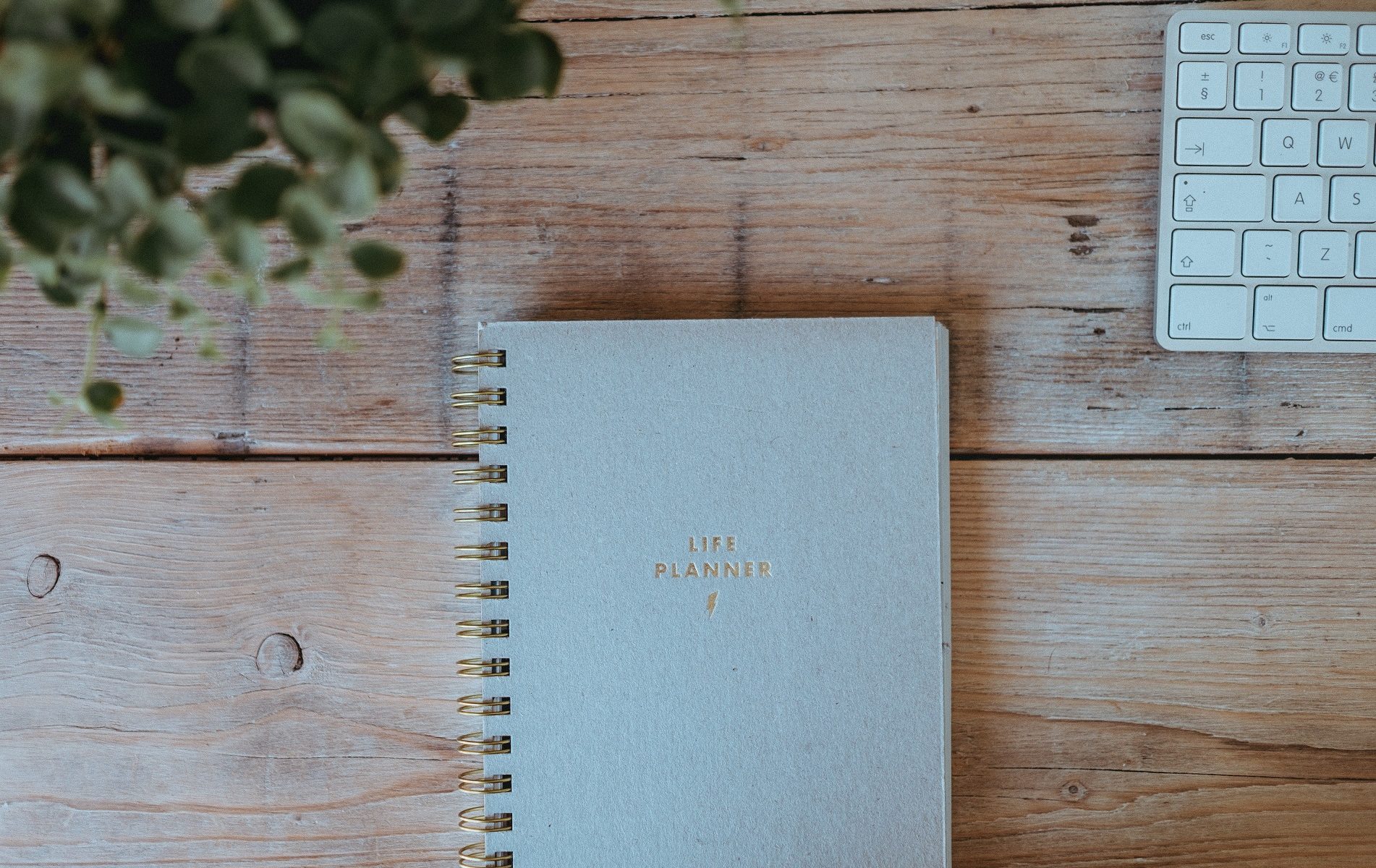I haven’t written in a bit, not for lack of topics, but for lack of motivation. Maybe the tools I mention in this post will help me get past the lack of motivation issue. I’m talking about FRED, a writing tool, and Notion, a super-duper note-taking (and other stuff) app that I considered using as a replacement for Evernote when I was attempting to migrate off of the mean, green, highly addictive platform. Oh, yeah, I have a couple of comments about my shiny new Rocketbook and Concrete5, too.
First, there is FRED, which stands for “Folder for Reaching the End of your Draft”. This is a nifty tool I learned about from Shaunta Grimes at Ninja Writers. She has a 15 minute YouTube video about what it is, and how to use it effectively. The concept and execution are so simple even I can do it. FRED lets you keep a log of your progress, stay motivated as you see word counts and continuous daily streaks rise, and make any notes that might pop into your head as you record your accomplishments. I won’t steal any thunder from Shaunta, go check out the video, and also consider taking a look at Ninja Writers, if, like me, you are attempting to write your own great novel.
With the concept of FRED in my head, I turned to Notion, as I am not great about actually writing things down on paper. First, my handwriting is the worst (more on that later). There’s no guarantee that I can even read something I wrote more than a few days after writing it, much less have anyone else interpret it. Second, I tend to not like having to carry stuff around (like journals), so a computer is a better venue for me to journal on. I did pretty well journaling during my 21 day fast back in January, so I know I can do it. I also know that I can customize a Notion database to record my journaling, allowing me to keep track of things like daily writing streaks and word counts.
So, off I went to create my own custom Notion template for FRED. I copied over some elements from one of the default templates in Notion, tweaked the requested information a bit, adding a spot to put in word count, a checkbox to say that I met my “tiny little goal”, which is a FRED concept, and a place to record what type of writing I did. This noted where my words were written, whether into a blog post, or into a current work-in-progress, or something else, like a critique at Scribophile, one of my favorite writing community web sites. I’ll have to write a post about Scribophile sometime. I think I have done one in the past, but if I did, I’m afraid it disappeared into the digital ether at some point.
Anyway, I was humming along creating this new template when my brain imploded. I couldn’t remember how to make certain aspects of the default page “stick” for later use. After checking the excellent documentation a couple of times and not finding an answer, I pounded away at the problem for a few minutes until I figured it out. Painful, but now I have an easy way to hopefully motivate myself to write every day. This is where the “tiny little goal” comes in. The idea is to pick a small goal, whether it is “write for ten minutes”, “write 500 words”, or some variation on those themes and make that my baseline goal for every day. If I meet the tiny little goal, I get to check the box on the journal entry that says “Goal Met”. The more days I can check that box, the closer I will get to either finishing my work-in-progress or throwing out a giant pile of blog posts. At least, that is the concept behind FRED. Some people who use FRED like to put a sticker on each day they reach their goal. A checked “Goal Met” box is as good as a shiny gold star sticker on a calendar for me.
I did get my Rocketbook in. I’ve used it a bit and I am amazed at the fact that it can OCR my handwriting fairly accurately. Not 100%, but 95+%, which is amazing. Even with the tiny dots on the Rocketbook page creating horizontal and vertical lines, I still can’t write in a straight line, so the fact that it read my wandering script just amazes me. When I finish writing my notes on the page, I use the Rocketbook app on my phone to scan the page and send the image and an OCR’d transcript to one of several cloud storage services. My primary one is Evernote, of course, but I also have the option of simply emailing it, or sending it to Box, Google Drive, OneDrive, or OneNote. I still have one more app I can select as a destination, but I’m leaving that open for now as there are no other supported cloud services that I use. So, yay! Rocketbook is cool.
Finally, some words about Concrete5, or, as it is soon to be renamed, ConcreteCMS. ConcreteCMS is, for those not familiar with it, a full-blown content management system designed to facilitate the creation and curation of websites. While not as popular as WordPress, it is a major player in content management. If you can envision WordPress as a precision scalpel, think of ConcreteCMS as a Swiss Army knife. It can do blogs, just like WordPress, but it can also build incredible websites that are more than a collection of blog posts with an associated image gallery. Not to say WordPress can’t be used to build great sites, but it doesn’t do as much “out of the box” as ConcreteCMS does. You have to add plug-ins to provide this additional functionality or write the code yourself, which defeats the whole purpose of a CMS or blog posting system like WordPress. Also, adding plug-ins to WordPress is the most effective way to make it insecure.
With ConcreteCMS, a huge array of functionality is available right after installation, no plug-ins needed. All types of websites, from service portfolios to small and large business sites can all be created in an easy to use, fairly intuitive system, complete with user management, revision control, page and site security, and a number of other essential and useful capabilities. You can jump on the Concrete site, as I mentioned in a previous post and they will let you run a demo site for 14 days, on their hosted service. You’ll have full control to modify pages, add users, and play with the entire system before deciding to either continue to let them host it, for a cost, or install it on your own hardware or hosting service. That’s a pretty cool and effective sales tool, because as easy as the ConcreteCMS is to use, once you put a few hours into creating the site of your dreams, who wants to toss all that out and start over?
I did install Concrete5, as it is known right now, on my shared hosting site using the Softaculous installer. It sits in my hosting account along with my WordPress site and my FileRun site. I’ll write a post on my FileRun setup sometime soon. It is pretty cool. I have a website started to feature my works-in-progress and hopefully, someday, feature my published novels. I am building a template for the “project” pages now so they will look similar once they are published publicly. Right now, the site is just not visible to anyone except me. I prefer that to one of those silly “Under Construction” pages that used to litter the Internet. As soon as it is tolerably presentable, I will post a link here on this site.
That’s it. While pretty much all of this was about tech, it was also kind of random, so it will get my favorite category attached to it – “Random Thoughts“. I’ll write more soon, as I now have FRED to keep me on my toes. What will be my tiny little goal? I have no idea, but I’ll let you know when I do.
Featured Image: Photo by Annie Spratt on Unsplash